GitHub Copilot, known today as an AI-powered code completion tool, enhances coding efficiency and accuracy through best practices, optimisation tips, and real-world examples.
Since its launch, GitHub Copilot has evolved from a simple code completion tool into an AI-powered assistant deeply integrated into the software development lifecycle. This post explores how Copilot’s features have advanced over time, boosting coding efficiency, fostering collaboration, and sparking creativity for developers.

The Beginning of GitHub Copilot
GitHub Copilot launched as a technical preview in June 2021. It became generally available for Visual Studio Code on June 29, 2022. This initial release was a collaboration between GitHub and OpenAI, leveraging OpenAI’s Codex model to power intelligent code completion and assistance.
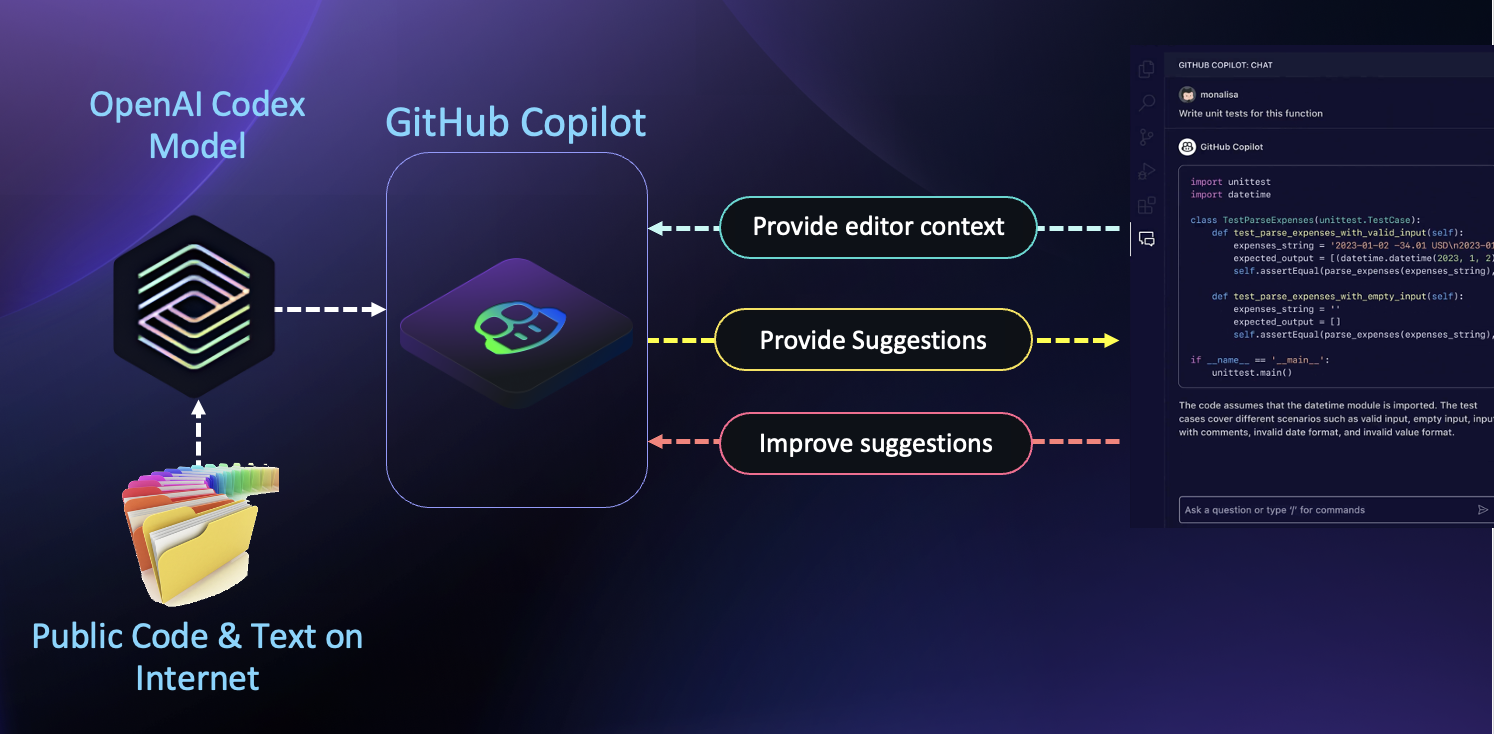
GitHub Copilot debuted as an AI-powered tool to help developers code faster and more accurately. Using OpenAI’s GPT model, it offered context-based code suggestions, aiding with syntax completion, boilerplate generation, and inline documentation. This early version aimed to streamline coding, cut down on repetitive tasks, and boost productivity in IDEs like Visual Studio Code.
Expanded Capabilities
Since its launch, GitHub Copilot has evolved from a simple code completion tool into a versatile, context-aware assistant that significantly aids developers throughout their workflow.
Here’s a look at its key features:
Smart Code Suggestions: Copilot’s intelligent engine analyses code and offers context-aware completions – from function names to full code blocks – reducing repetitive tasks and keeping developers focused.
Code Snippet Generation: Beyond autocompletion, Copilot creates snippets based on comments or code stubs, ideal for quickly drafting boilerplate or common patterns.
Contextual Awareness: It adapts to project-specific needs, recognising frameworks and naming conventions to provide relevant suggestions.
Natural Language Parsing: Supporting plain-language comments, Copilot translates these into functional code, streamlining brainstorming and prototyping.
Unit Test Generation: Copilot aids in creating unit tests, enhancing test-driven development by simplifying test case creation.
Error Detection: While not a comprehensive error-checker, Copilot flags common coding issues and suggests best-practice alternatives to improve code reliability.
Learning Aid: New developers can learn code patterns and best practices through Copilot’s suggestions, making it a valuable educational tool.
Refactoring Assistance: Copilot recommends improvements for code readability and efficiency, simplifying the refactoring process.
Collectively, these features make GitHub Copilot an indispensable tool, boosting productivity, facilitating learning, and freeing developers to focus on innovative problem-solving.
GitHub Copilot Everywhere
GitHub Copilot has grown into a versatile, cross-platform tool, making it accessible for developers in varied environments. Initially launched as a Visual Studio Code extension, Copilot now supports popular IDEs like Visual Studio, Neovim and JetBrains IDEs (IntelliJ IDEA, PyCharm, WebStorm, and more). Developers can also access it on GitHub.com through the browser and on mobile platforms, providing seamless support across desktop and mobile workflows. This adaptability ensures Copilot can assist developers anytime, anywhere.
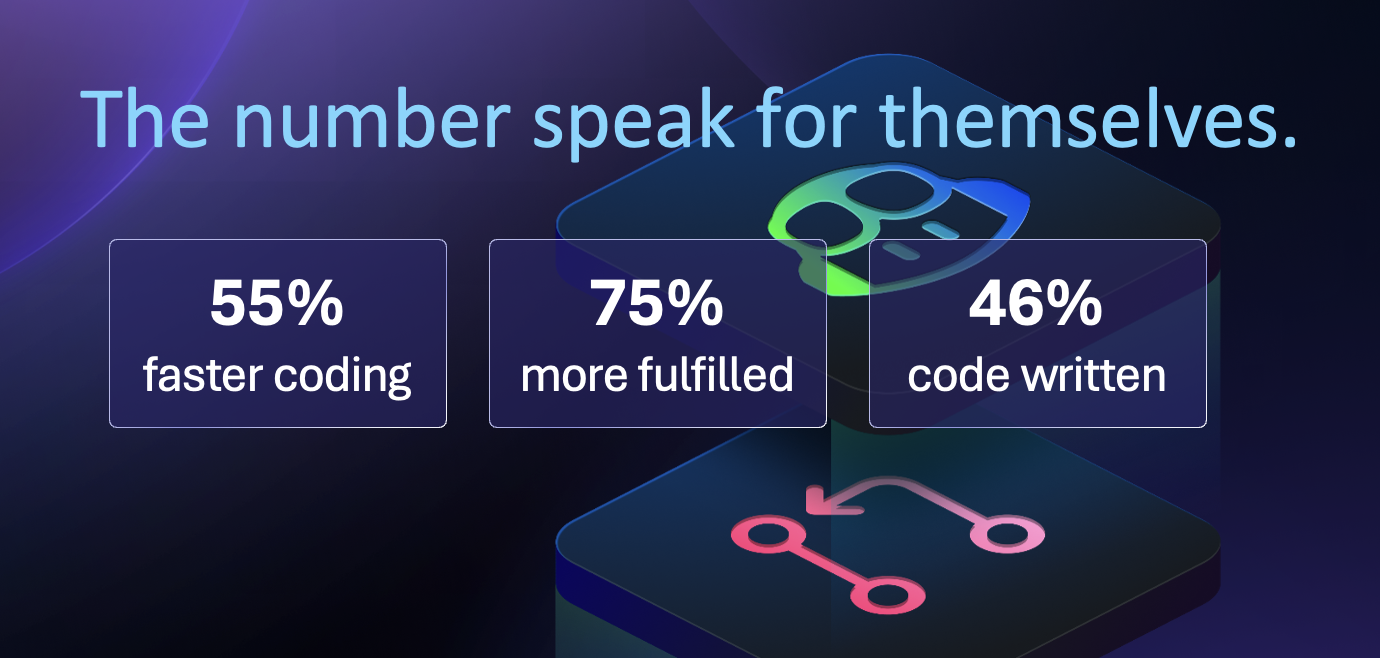
With support for a vast range of programming languages, from Java, Python and JavaScript to Rust, R, and MATLAB, Copilot caters to developers in web, mobile, data science, machine learning, and systems programming. Its language versatility, framework-specific suggestions, and intelligent code completions offer meaningful, context-aware assistance across numerous coding environments.
For broader accessibility, GitHub Copilot is available in flexible licensing plans:
- Individual: For solo developers, boosting creativity and productivity in personal projects.
- Business: Ideal for small to medium teams, with GitHub repository integration and collaboration tools to streamline team workflows.
- Enterprise: Supports large organisations with added security, compliance, and advanced collaboration features for department-wide efficiency.
With broad platform reach, extensive language and framework support, and flexible licensing, GitHub Copilot enhances productivity, creativity, and collaboration across all levels of development.
Enhanced Context Awareness: Personalised Assistance at Scale
With GitHub Copilot now integrated into GitHub.com, it leverages richer context from pull requests, issues, and Actions workflows to provide highly personalised assistance. This upgrade transforms Copilot from a code completion tool into a context-aware assistant that understands project history and collaborative workflows.
In addition, Copilot introduces an immersive chat experience directly within GitHub, allowing developers to engage in real-time discussions with Copilot. This interactive chat offers a responsive, AI-driven support system that can answer questions, help troubleshoot issues, and even explain complex code directly within the GitHub platform. With its enhanced context awareness and immersive chat, Copilot now provides a powerful, AI-native experience that’s invaluable for team-based and open-source projects.
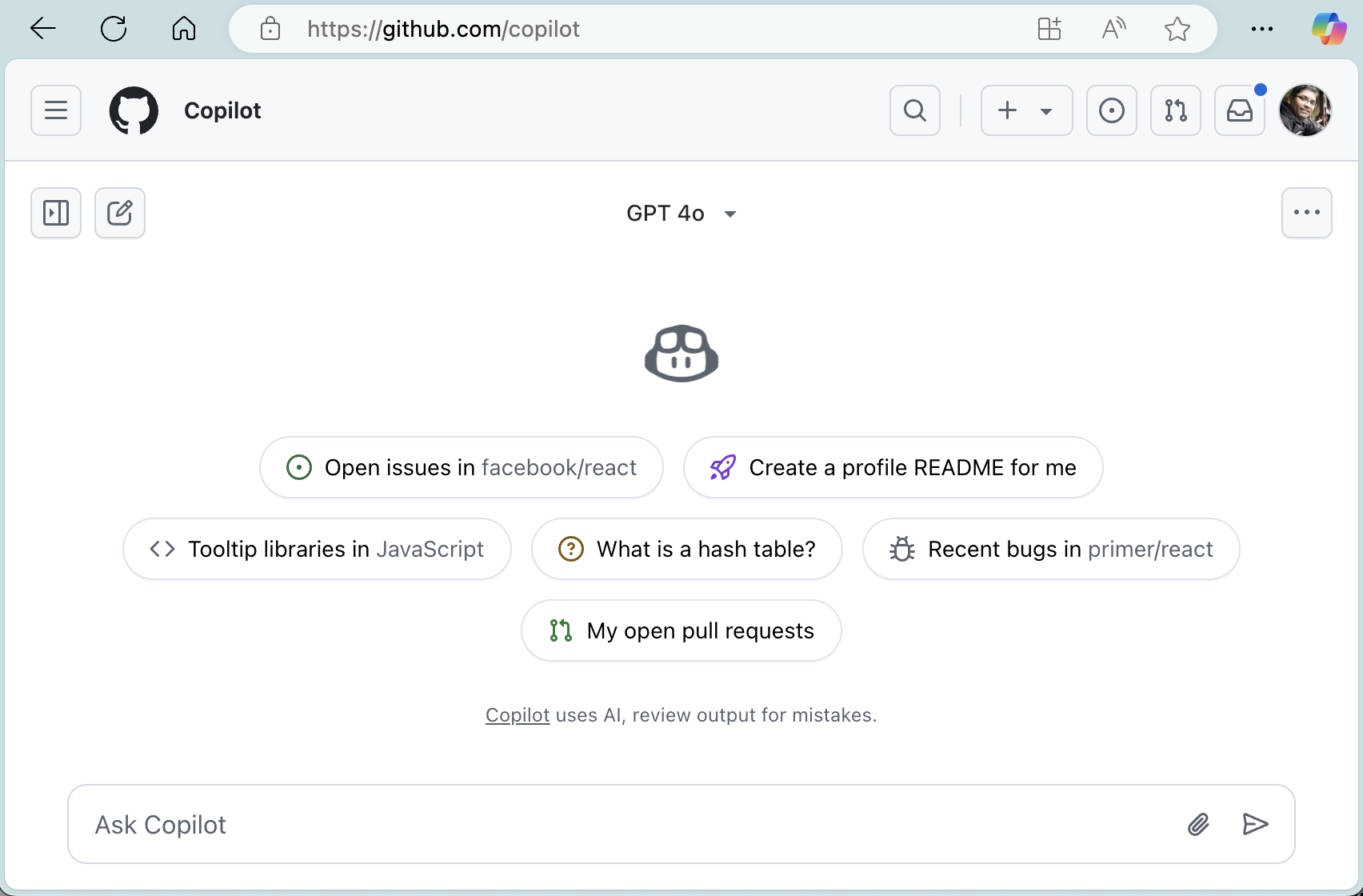
Embracing the Future
The latest advancements from GitHub Universe 2024 spotlighted GitHub Copilot’s OpenAI o1 model, tailored to handle complex coding problems that demand high-level thinking. Unlike standard models, the o1 model is better suited for sophisticated tasks like performance optimisation and custom algorithm development. This flexibility allows developers to select the best model for the task at hand, enhancing efficiency and problem-solving power.

New Features Introduced at GitHub Universe 2024
Multi-Model Choice: GitHub Copilot now supports multiple AI models, including Anthropic’s Claude 3.5 Sonnet, Google’s Gemini 1.5 Pro, and OpenAI’s o1-preview and o1-mini. This allows developers to choose the most suitable model for their specific coding needs, enhancing flexibility and performance.
GitHub Copilot Chat: A new chat interface within the IDE enables developers to interact with Copilot in a conversational manner, ask questions, and get code suggestions in real-time.
Knowledge Base Integration: Copilot now integrates with your organisation’s knowledge base, providing more contextually relevant suggestions based on internal documentation and best practices.
Enhanced Pull Request Support: Copilot assists with pull requests by providing code suggestions, identifying potential issues, and offering improvements, making the review process more efficient.
Voice Interface Enhancements: Copilot supports voice commands, allowing developers to interact with it hands-free, which is particularly useful for multitasking or accessibility purposes.
AI-Powered Security Features: Advanced security features powered by AI help identify and mitigate potential security vulnerabilities in your codebase.
Copilot Workspace: This feature allows developers to refine, validate, and land Copilot-generated code suggestions coming from Copilot code review, Copilot Autofix, and third-party Copilot Extensions
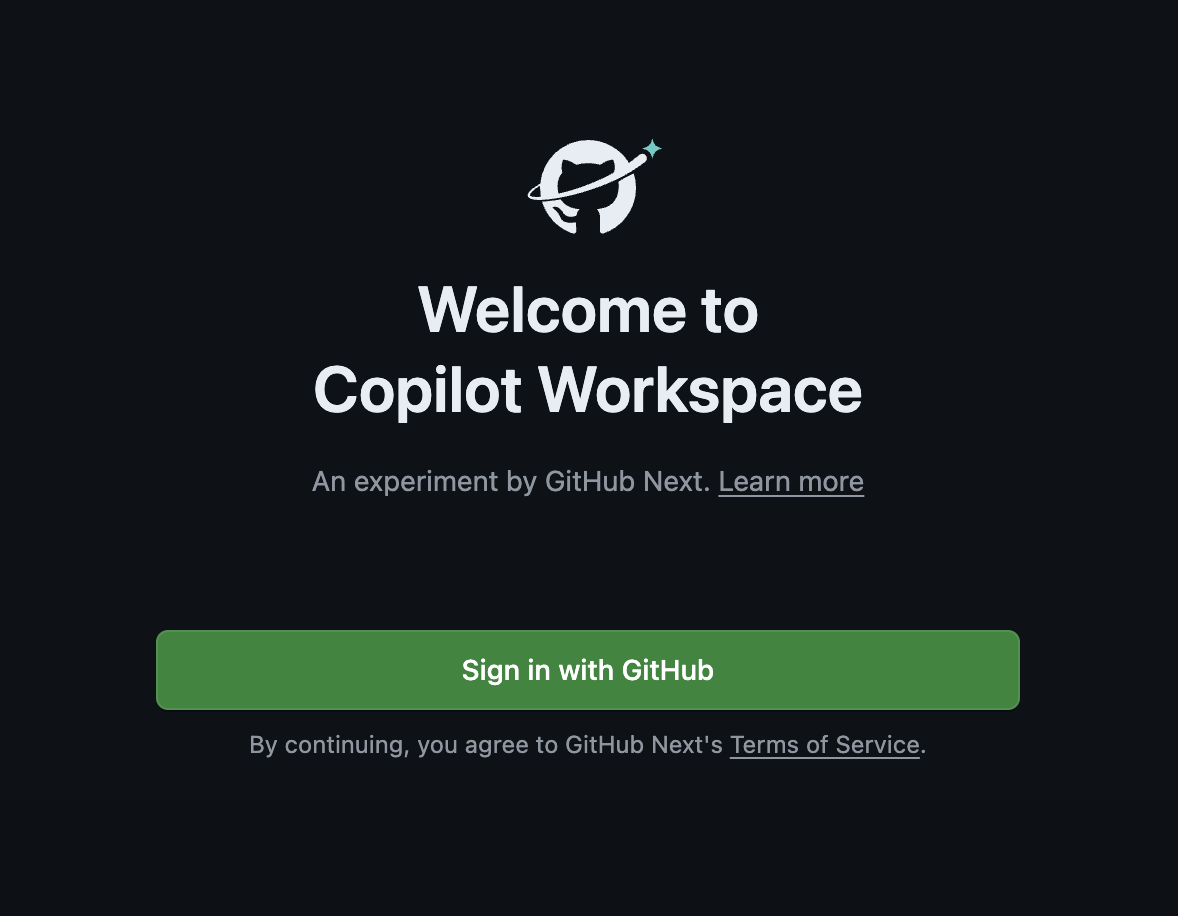
What's Next?
As we look to the future, GitHub Copilot continues to evolve with exciting new features and enhancements designed to empower developers and streamline their workflows.
Here are some of the key features on the horizon:
- Enhanced Pull Request Support: This enhancement will allow Copilot to assist with pull requests by providing code suggestions, identifying potential issues, and offering improvements, making the review process more efficient.
- Voice Interface Enhancements: Copilot will support voice commands, allowing developers to interact with it hands-free, which can be particularly useful for multitasking or accessibility purposes.
- AI-Powered Security Features: Copilot will include advanced security features powered by AI, helping to identify and mitigate potential security vulnerabilities in your codebase.
- GitHub Spark: A new tool which is in technical preview, allows developers to build mobile web apps using natural language prompts. GitHub Spark supports multiple AI models and is designed to help developers bring their ideas to life quickly and efficiently.
- Copilot Workspace: This feature allows developers to refine, validate, and land Copilot-generated code suggestions coming from Copilot code review, Copilot Autofix, and third-party Copilot Extensions
The Impact
GitHub Copilot’s evolution has significantly transformed developers’ daily lives:
- Boosting Creativity: By handling repetitive coding tasks, Copilot frees developers to focus on innovative work, fostering a more creative and satisfying coding experience.
- Accelerating Learning: For newcomers, Copilot dramatically reduces the learning curve, offering real-time feedback and contextual code suggestions that enhance understanding and build confidence in new languages and frameworks.
- Streamlining Collaboration: Copilot’s high-quality, consistent code suggestions improve collaborative efforts, helping teams work harmoniously and minimising miscommunication.
- Reducing Frustration and Burnout: By assisting with repetitive and complex tasks, Copilot eases the frustration of debugging and speeds up problem-solving, promoting a healthier work-life balance for developers.
Rediscovering the Joy of Coding
Since its 2021 launch, GitHub Copilot has revolutionised software development, seamlessly blending efficiency with an enjoyable coding experience. From novices to seasoned professionals, Copilot’s AI-powered capabilities are reshaping our approach to coding. As it continues to evolve, developers can anticipate a future where AI and human creativity synergize, making coding not just productive, but truly joyful.
As one of the few certified Australian companies specialising in DevOps with GitHub, we are uniquely positioned to address your GitHub needs. Get in touch with one of our GitHub specialists to see how we can drive business success for your organisation.


