As engineering teams seek to optimise their processes and improve their development workflows, the adoption of CI/CD pipelines has become commonplace. Azure DevOps was among the first platforms to introduce YAML-based CI/CD templates and quickly gained popularity among developers. However, with GitHub’s continuous improvements and versatile features, an increasing number of developers are now considering migrating from Azure DevOps to GitHub Actions.
In recent times, GitHub has emerged as a dominant force in the software development world, providing a platform that promotes collaboration, transparency, and efficiency. While Azure DevOps offers a variety of tools for project management, version control, build automation, and deployment, many teams find GitHub’s features, integrations, and community more appealing.
Below we will delve into some of the reasons why you might consider migrating from Azure DevOps to GitHub, the advantages it brings and the migration path to help you seamlessly transition your projects.
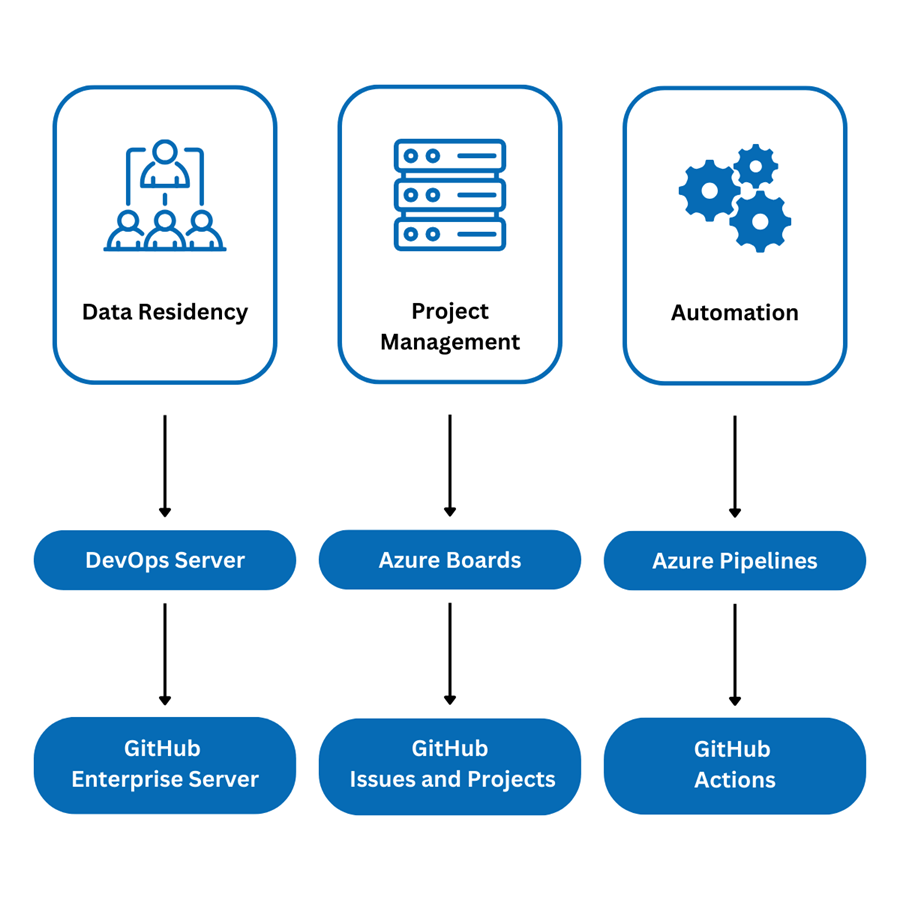
Advantages of GitHub Actions over Azure DevOps Pipelines
GitHub Actions and Azure DevOps Pipelines share the same lineage, as GitHub Actions was forked from the same codebase. However, GitHub Actions has seen significant improvements and now offers several advantages over Azure DevOps Pipelines:
Advanced Security Features:
- GitHub repositories allow for advanced security features such as secret scanning, which helps identify and revoke potentially sensitive information.
- Dependabot, a tool by GitHub which provides automated dependency management.
- Code scanning, another valuable feature offered by GitHub, providing continuous analysis of your codebase for security vulnerabilities and code quality issues.
Seamless Integration with GitHub:
- GitHub Actions integrates seamlessly with GitHub repositories, providing a cohesive and streamlined development experience.
- Direct access to your codebase allows for faster feedback loops and easier collaboration among team members.
Flexible and Customisable Workflows:
- GitHub Actions allows you to define your CI/CD workflows directly in your GitHub repository using YAML syntax, providing greater flexibility and customisation.
- With a vast marketplace of pre-built actions and community-contributed workflows, you can quickly get started with common development tasks and automate your workflow.
Scalability and Performance:
- GitHub’s infrastructure is designed for scalability and performance, ensuring smooth operations even for large-scale projects with high traffic and complex requirements.
GitHub’s AI Advantage:
- AI adoption is a critical component of every organisation’s top-level strategy in 2024. GitHub has quickly emerged as an industry leader in AI, and GitHub Copilot is becoming a household name amongst software developers.
GitHub as the Focal Point:
- Microsoft’s acquisition of GitHub marked a strategic shift in its developer tool strategy. GitHub has become the focal point for Microsoft’s developer-centric initiatives, including CI/CD pipelines, code collaboration, and now, AI-powered development with GitHub Copilot.
Should You Consider Migrating CI/CD Pipelines from Azure DevOps to GitHub Actions?
Given the advantages mentioned above, migrating CI/CD pipelines from Azure DevOps to GitHub Actions can be a beneficial move for many development teams. Here are some key factors to consider:
1. Integration with GitHub: If your development workflow heavily relies on GitHub for version control, code review, and collaboration, migrating to GitHub Actions can provide a more integrated and seamless experience.
2. Advanced Security Features: GitHub Actions offers advanced security features such as secret scanning, Dependabot, and code scanning, which can enhance the overall security posture of your projects.
3. Community and Ecosystem: GitHub has a vibrant community and a vast ecosystem of integrations and tools, making it easier to find solutions to your development needs and leverage community-contributed workflows.
4. Cost Considerations: While Azure DevOps offers a range of pricing plans, GitHub provides free unlimited public repositories and offers cost-effective plans for private repositories. Migrating to GitHub Actions can result in significant cost savings, especially for small to medium-sized teams.
How To Plan Your Migration to GitHub?
Moving from a centralised version control system, such as Azure DevOps, to Git requires careful planning because Git stores information on file history and branches differently to support distributed development. Here are some best practices to ensure a successful migration:
1. Preparation and Planning
a) Decide on the Type of Migration:
- Source Snapshot: Only migrate the latest version of the source code without any history.
- Source and History: Migrate both the source code and its history.
- Source, History, and Metadata: Migrate source code, history, and additional metadata such as work items, pull requests, and build definitions.
b) Understand Your Azure DevOps Setup and GitHub Organisation:
- Familiarise yourself with the structure of your current Azure DevOps setup, including repositories, branches, permissions, and CI/CD pipelines.
- Understand the organisation and repository structure in your intended GitHub organisation. Ensure that the necessary repositories and teams are set up and that permissions are configured correctly.
2. Evaluate Your Tools and Processes
- Take the opportunity to improve existing workflows as you set up new processes on GitHub. Implement continuous integration and continuous delivery pipeline and automate the deployment process. Also, leverage GitHub’s branching model to facilitate a pull request-based code review workflow.
3. Select a Branching Strategy
- Use short-lived topic branches, which allow developers to work close to the main branch and integrate the changes quickly to avoid merging issues. If your team has been using a long-lived feature branch strategy, ease the transition by first adopting feature flags to reduce the number of branches and simplify the migration.
- Map legacy branches in Azure DevOps to the new branches in Git so everyone knows where they should commit new work.
4. Use GitHub Importing Tools
- GitHub offers various ways to import your source code. Use GitHub Importer to import source code repositories quickly and accurately, including commits and revision history, into GitHub. You can also import a Git repository using the command line if the existing code is hosted on a private network.
5. Maintain the Old Version Control System
- Developers may still need to refer to the Azure DevOps version control system during and after the migration, especially if you perform a tip migration. Doing so is particularly important in a highly regulated environment where you may need the version control history to meet legal and auditing requirements.
- Set the old version control system to “read-only” after the migration and place breadcrumbs in Git to let users know how to access the old version control system.
6. Remove Binary Files and Tools
- Because of how Git stores histories, developers should avoid adding binary files to a repository. When you migrate, take the opportunity to remove binaries from your codebase and exclude libraries, tools, and build output from your repositories. You can use package management systems like NuGet or GitHub Package manager to manage dependencies.
7. Migrate the Code
- Before performing the final migration, verify that all code files are transferred and confirm that users have the appropriate permissions to fetch and push. Also, ensure that all branches are available, and builds are successful. Perform the migration at a time when few people are working—ideally between milestones to minimise disruptions.
Conclusion:
To summarise, migrating from Azure DevOps to GitHub Actions offers several advantages, including improved DevOps/DevSecOps tooling, advanced AI capabilities, a more intuitive user interface, and access to a larger community with robust integration options. While the transition involves translating Azure Pipelines YAML to GitHub Actions YAML and mapping tasks to actions, the process is straightforward and offers increased convenience and capabilities. However, it’s essential to carefully consider the differences in project management features, such as the lack of hierarchical work item organisation and Agile tools in GitHub.
At TL Consulting we specialise in DevSecOps consulting, helping you navigate the complexities of modern CI/CD environments with solutions like Azure DevOps and GitHub Actions. If you’re considering enhancing your development workflows or migrating your CI/CD pipelines, get in touch with one of our experts for a free consultation.


