In today’s fast-paced and competitive software development landscape, data is increasingly being used to drive decisions and optimise workflows. GitHub, as a leading platform for version control and collaboration, has evolved into more than just a tool for hosting code, it’s now a key player in data-driven development.
With the introduction of advanced insights and metrics, GitHub helps teams measure productivity, code quality, collaboration and even track the developer experience (DX), all while fostering a culture of continuous improvement.
Below we’ll explore the importance of GitHub metrics, how they drive data-driven development and their impact on productivity, collaboration and developer experience. We’ll also touch on the technical challenges of adopting this approach.
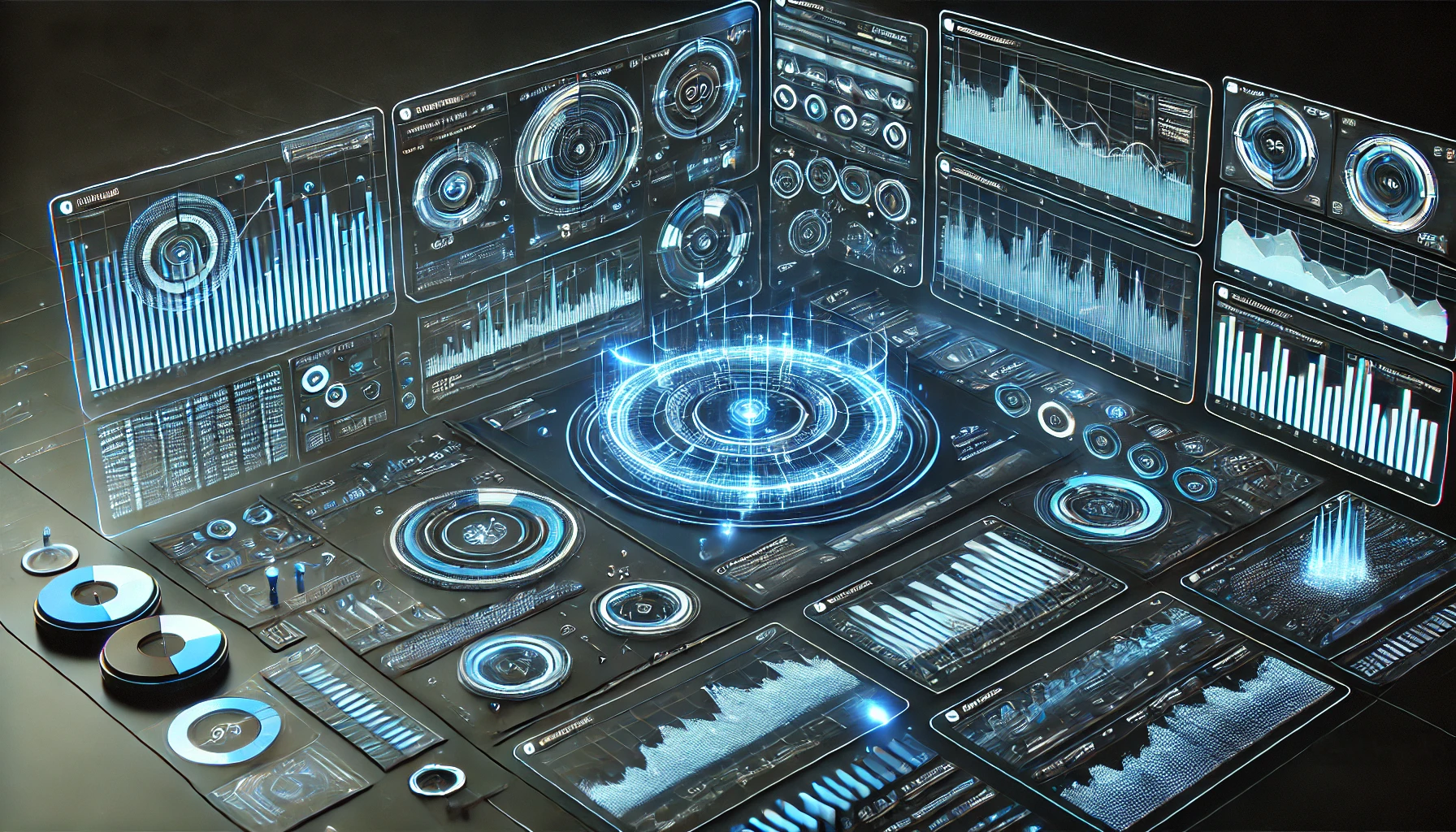
What is Data-Driven Development?
Data-driven development is a practice that leverages quantitative data and metrics to guide the software development process. Rather than relying on subjective or anecdotal insights, data-driven teams make informed decisions based on measurable factors such as commit frequency, pull request cycle times and code review patterns.
GitHub’s advanced metrics offer teams visibility into every aspect of their repositories, from the health of the codebase to the efficiency of workflows.
These insights help teams:
- Identify bottlenecks in the CI/CD pipeline.
- Measure code quality through automated tests and code review statistics.
- Enhance team collaboration by tracking contributions and issue management.
With GitHub’s robust APIs (REST and GraphQL), teams can integrate these metrics directly into their existing tooling, giving them the ability to track development at both macro and micro levels.
Leveraging GitHub Metrics for Productivity, Code Quality and Collaboration
Measuring Productivity
Tracking productivity in software development goes beyond measuring individual output; it involves understanding the entire workflow:
Commits per day/week: Tracking commit frequency provides a glimpse into how actively the team is pushing code, but it’s essential to look at it in context (e.g., size and complexity of commits).
Pull Request (PR) cycle time: This metric measures how long it takes to review and merge a PR, highlighting any delays in the process. Long review times could indicate a bottleneck that needs to be addressed.
Lead time for changes: This represents the time from when code is committed to when it is deployed to production. Shorter lead times usually indicate more efficient CI/CD pipelines, while longer lead times may suggest that testing or review processes need optimisation.
By regularly reviewing these productivity metrics, teams can improve their overall development velocity.
Monitoring Code Quality
Code quality metrics ensure that codebases remain healthy and maintainable over time:
Test coverage: GitHub supports integrations with various testing frameworks (e.g., Jest, Mocha), which provide reports on how much of the code is covered by automated tests. Higher coverage usually correlates with fewer bugs making it to production.
Code reviews: Insights into how often PRs are reviewed, how much feedback is given and whether developers are making changes based on that feedback all contribute to higher-quality code. Tracking the time spent on code reviews and how frequently changes are requested can highlight areas for improvement in collaboration.
Fostering Collaboration
Collaboration metrics show how effectively team members are working together on a project:
Review engagement: Metrics tracking how actively team members are participating in code reviews provide insights into whether there’s a healthy review process or if certain team members are overloaded with reviews.
Contributor activity: Monitoring contributions across teams can highlight imbalances, such as some team members contributing more code or reviews than others. This insight helps identify opportunities for rebalancing workloads and increasing overall team cohesion.
Issue tracking: GitHub’s Projects and Issues feature allows teams to track the progress of bugs, features and tasks. Metrics related to issue resolution time or how many issues remain unresolved give a clear picture of the project’s health.
Improving Developer Experience (DX) with GitHub Insights
Beyond metrics that track the technical aspects of development, there’s a growing focus on improving the developer experience (DX). A positive developer experience not only boosts productivity but also increases job satisfaction and retention within teams. GitHub’s metrics offer teams valuable insights into how developers engage with their tools and workflows.
Workload Balance
By analysing metrics like:
PR assignment patterns: Ensuring that no one developer is overloaded with reviews or feature development helps avoid burnout.
Activity feed: Patterns of work, such as developers consistently pushing code late at night, might signal potential issues with deadlines or work-life balance. Teams can use this data to identify where they need to offer support or adjust workloads.
Developer Satisfaction and Tooling
Tools like GitPrime or Waydev extend GitHub’s native capabilities by providing deeper insights into individual and team performance:
Developer-specific metrics: These tools can analyse an individual developer’s contributions, highlighting their coding patterns, review feedback and response times. This data helps developers identify areas for growth and improvement.
Sentiment analysis: Some tools use sentiment analysis to gauge the tone of conversations in issues and PRs, helping teams understand if discussions are positive and collaborative or if tensions are building.
Improving DX through these insights helps foster a more supportive and productive team environment.
Improving Developer Experience (DX) with GitHub Insights
While GitHub’s metrics offer numerous advantages, adopting a data-driven approach comes with some challenges, though many are manageable with proper planning.
Data Overload
With the vast amount of data available, it’s easy to become overwhelmed. Teams need to focus on actionable metrics that align with their goals rather than trying to track every piece of data. For example, tracking commits per day without context (such as code complexity or scope) can lead to misleading conclusions.
Custom Integrations
Often, teams require more specific insights than GitHub’s built-in metrics provide. By leveraging GitHub’s GraphQL API, teams can build custom dashboards that pull in data from multiple sources. However, this requires a solid understanding of GitHub’s API and how to aggregate data across repositories.
Balancing Automation and Human Oversight
Metrics and automation can sometimes lead to an over-reliance on data at the expense of human judgement. While automated tools can flag potential issues (e.g. security vulnerabilities, code smells), it’s critical that developers still perform manual reviews to understand the broader context. Metrics should support decision-making, not replace it.
Developer Privacy and Trust
Tracking developer-specific metrics without clear communication can lead to privacy concerns or trust issues. Developers should be informed about what metrics are being tracked and how they will be used. Data should focus on improving team processes rather than evaluating individual performance in a punitive way.
Summary
GitHub’s advanced insights provide teams with the data they need to make smarter, more informed decisions about their development processes. By leveraging GitHub metrics, teams can measure productivity, monitor code quality and foster a collaborative environment that improves overall software delivery. Beyond that, these insights play a key role in improving the developer experience by ensuring workloads are balanced and feedback loops are productive.
As one of the few certified Australian companies specialising in DevOps with GitHub, we are uniquely positioned to address your DevOps needs. Get in touch with one of our DevSecOps experts to see how we can drive business success for your organisation.


